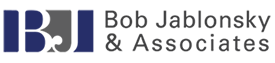Google Drive, which used to be called Google Docs, is a great way to collaborate with team members and stakeholders that are in a different location than you are. Here’s a quick introduction (or refresher) on how to use this powerful collaboration tool.
Google Drive is a browser-based application that allows you to create documents, spreadsheets, presentations, and other documents that reside in the cloud. They can easily be shared with others, and both of you can see and edit the document at the same time.
Using Google Drive
To get started, you’ll need to have (or set up) a Google account. If you have a gmail account, you can use it. Log in to your gmail or Google account, and at the top right corner of your screen, you will see a square made up of nine small squares. You can click on it and select Google Drive. Alternately, you can go to drive.google.com.
Time to Create
Once you’re on the Google Drive main page, you’ll see a large red CREATE button on the top left. Click it to create your first Google document. Select among the choices of spreadsheet, document, presentation, and more. Give the document a title, and start editing. The commands are very similar to Microsoft Office®, so there’s no learning curve.
Time to Share
When you are viewing a document, you’ll see a blue SHARE button on the top right side of your screen. Click it to enter the email address of a person you’d like to have see and/or edit the document.
You can tell who else is viewing the document at the same time you are because you’ll see a colored box and perhaps their picture on the top right side. You can also tell where their cursor is in the document; it will show up in another color.
As you create documents, you will see your list growing under My Drive. If someone else created the document and shared it with you, you’ll see it under Shared With Me.
So Many Uses
Here are a couple of ideas on how you can use Google Drive.
- As a bulletin board for your employees or customers
- For status reports on projects
- As a to-do list when multiple team members are involved – they can check off the items as they go
- As a collaborative note-taker when you’re brainstorming with another person
- With a client when you need to explain part of a document – you can copy and paste from Word or Excel to Google Drive (but check to make sure everything came over)
Google Drive is great for productivity and makes communications easier. Try it and let us know how you use it.